Adobe Illustrator
Adobe Illustrator is something professional vector-based design and drawing program. It’s a program used by both artists and graphic designer to generate vector images. Used as part of a larger design workflow, Illustrator allows for the construction of everything from single design elements to entire compositions. Moreover it is typically used to create illustration, charts, graphs, logos, diagrams, cartoons of real photographs, and more. Designers use Illustrator to create posters, symbols, logos, patterns, icons, etc.
What can we understand by Vector Image
Creating vector images allow you to form clean, beautiful works of art that can be scale up and down by a long way without ever losing quality. Sometimes, its need to create image three times larger than the normal size for better presentation. Just go into Image Adjustments, increase the size, then you will look it horrible. If the image was too tiny to start with, then you need to start all again. But it’s different for adobe illustrator. They are instead created by paths – a permutation of a starting point and an ending point with a mixture of shapes, angles and lines in-between. These paths relate to each other by mathematical formulas, allow them to be scaled and resealed substantially.
Illustrator and its versatile uses
Many groups of people think they are intimidated by Adobe Illustrator due to the reality that they consider they have no artistic ability. If you can’t sketch on paper, what make you believe you can draw on the computer! , Adobe Illustrator actually doesn’t need any prior understanding of drawing or painting. You can employ this agenda to create freehand drawing, but you can also introduce a photograph and use that photograph as a guide to trace and re-color a particular subject As a graphic designer, you can use Illustrator to simply generate sleek, aesthetically pleasant company logos. Illustrator is barely limited to artists and graphic designers. It’s also for the people who are looking to generate a website can create a mock up through Illustrator.
We already know vector is something that we can easily scaling an image up or down infinite times without losing its original quality. On the other hand, raster is something which one is working with tiny pixels. So if we choose to maximize any raster image it’s not possible to maintain its original image quality. Vector creates from circles, rectangular & shapes whereas, Raster only works with bitmap images. So the process where should take a bitmap image and converting it as a vector image is refers as raster to Vector. To make this conversion we need Illustration process to make it successful.
We can do several tasks by Adobe Photoshop. These tasks we do for our daily lives and better technological life due to computer generation. We can categorize these tasks about 5 sectors
• Line art
Since it is an Adobe product, Illustrator works seamlessly with other Adobe Programs in the inventive Suite. After creating initial image, you can draw it over into Photoshop to extra edit it and apply filters.
If you’re attracted to learning more about Adobe Illustrator,and vector images visit our PAGE here

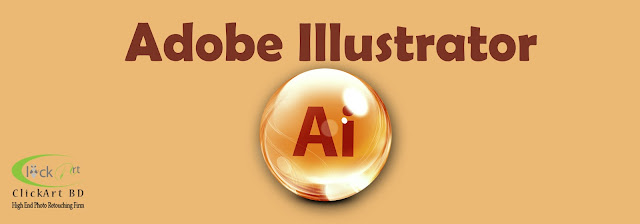










Post a Comment