Adobe illustrator Basic
Illustrator: Illustrator is a vector drawing program.
It is used for- 1. Draw illustration
2. Draw cartoons
3. Diagrams and charts
4. Logos
5. Infographics
6. Packaging design & many more
Moreover we can say that, Illustrator workspace is the view of a software when we open adobe illustrator and we see all the icon and features.
With Adobe illustrator workspace we can draw and create any design so naturally.
But it’s very important to know about this features and options to operate the basic of illustrator software
Illustrator work-space contains 8 parts of terms and editable tool.They are-
Menu Bar: Menu bar is something to list of features of a program at the top of the software panel
Option Bar: Option bar is the detail features exist under the menu bar
Toolbar: Toolbar is graphics shortcut to commonly used features of a program
Ruler: With ruler we can easily make a measurement of any shape or objects on the time of designing or creating something new innovation. This way design will be so perfect to look after drawing maintaining with the ruler option. Press CTRL+R to active the Ruler option
Palette: where we can see all the possible uses of tools in details version , that is a palette.
Art board: Art boards are a exclusive and great element of Illustrator. The art board mechanism is just like a part of paper would on an objective desk. In illustrator art board is a place of white sheet of shape where we design our objects and creating some new art using all the illustrator editable tools and features
Floating palette: floating palette contains properties of every shapes . Basically it is use for changing color and strokes
Status bar: Status bar appear on the lowest left corner of the illustration window or environment.
It displays-
- Current zoom tool
- Recent tool in use
- Recent art board
- Navigation control for multiple art board
There is a lot things you need to know before using illustrator software. We will discuss more functions of it in our next article
Thanks for visit our article
Visit our another BLOG here


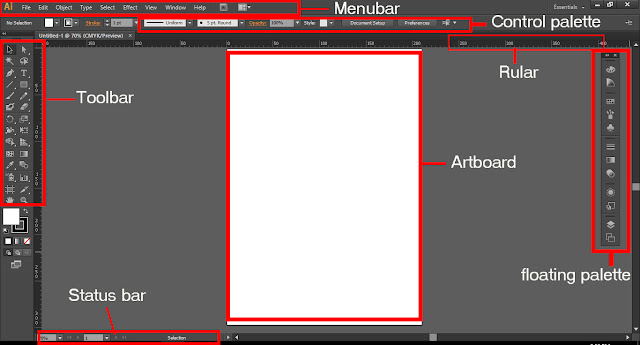










Clipping path service is a kind of image editing Process where we select an important portion of an image and cut the unimportant part clipping path We can delete the background or change the background to make it more attractive.
ReplyDeleteClipping Path is a Vector Masking technique in many Image Manipulation softwares like: Adobe Photoshop, Illustrator, Fireworks, CorelDraw, etc. Clipping Path creates a virtual outline around the desired image that needs be isolated or extracted from the rest of the unwanted pixels or bitmaps. Clipping Path never becomes a part of the original image or changes any pixel in the image. It creates a mask around the image to make the unwanted pixels transparent. Clipping Path is a special type of Photoshop Path that helps the image to clip-out the unwanted pixel. clipping path services from Image Clipping Path India
ReplyDeleteCreating high-quality clipping paths is a skilled but tedious process, especially if there are large numbers of images to be processed. But a number of software applications support the task. Image Clipping Service
ReplyDeleteClick here
ReplyDelete